Manage Availability
The best way to schedule around your employees' availability is to allow your employees to give you their availability requirements online in their My Availability calendar. However, as a manager, you may have the ability to view and edit employees availability in Manage Availability. A manger or an administrator can add their own availability in the Manage Availability or My Availability section. See Adding availability and Editing and deleting availability for more information.
To Manage Availability:
-
Go to Availability>Manage Availability
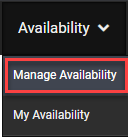
-
You may only access one employee at a time. To change employees go to the drop down menu at the top right of the Availability Calendar.
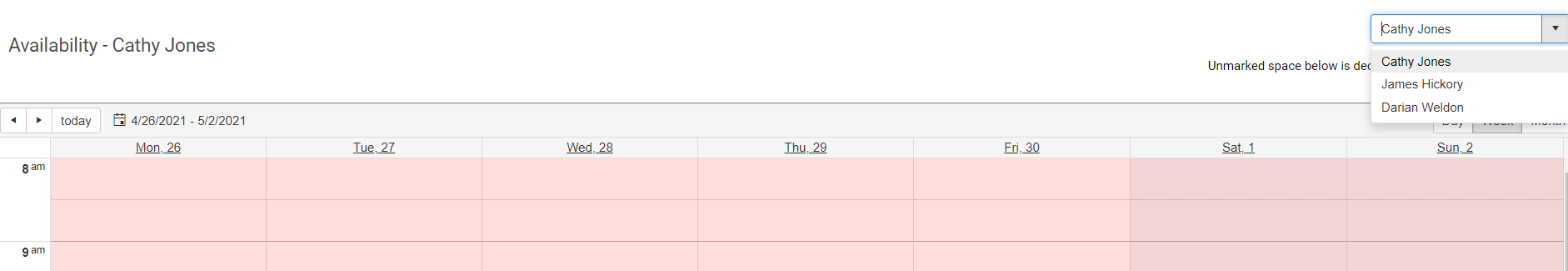
-
Once you have selected an employee you may add or edit the employees availability. See Adding availability and Editing and deleting availability for more information.
Copyright © 2021 Program Works